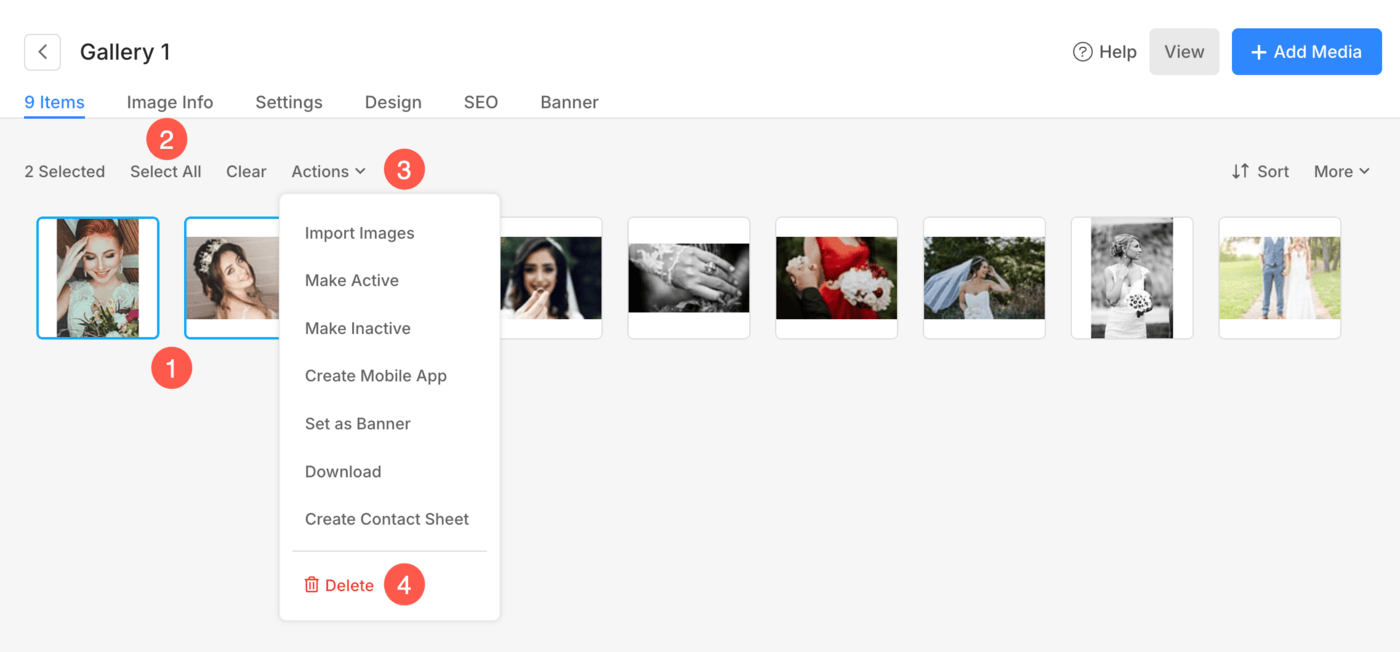You can easily delete the items (single or multiple) from your gallery. If you do not want to show any item temporarily, you can make it inactive rather than deleting it.
Once you have deleted any item, you can recover it within 30 days of deleting it.
Delete gallery items:
- Enter the gallery title (1) in the Search Bar.
- From the results, find the gallery (under Site Menu Items) that you want to work on and click on it (2).
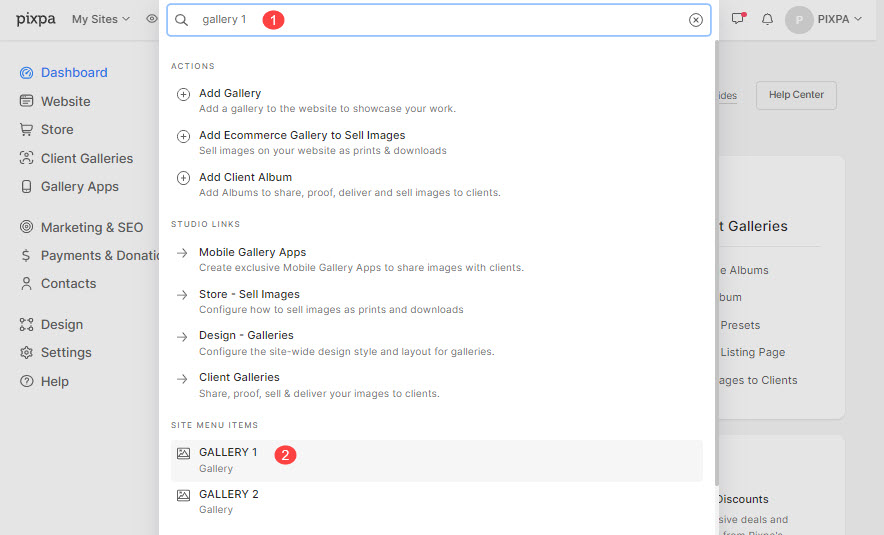
This would bring you to the Item Manager which lists all the items in the gallery.
- Select (1) the items that you want to delete.
- If you want to delete all the items, then click Select All (2) option.
- Click on the Actions (3) tab where you will find the option to Delete (4) gallery items.
- A popup window will appear to confirm the action. Once you confirm, the selected items will be deleted.