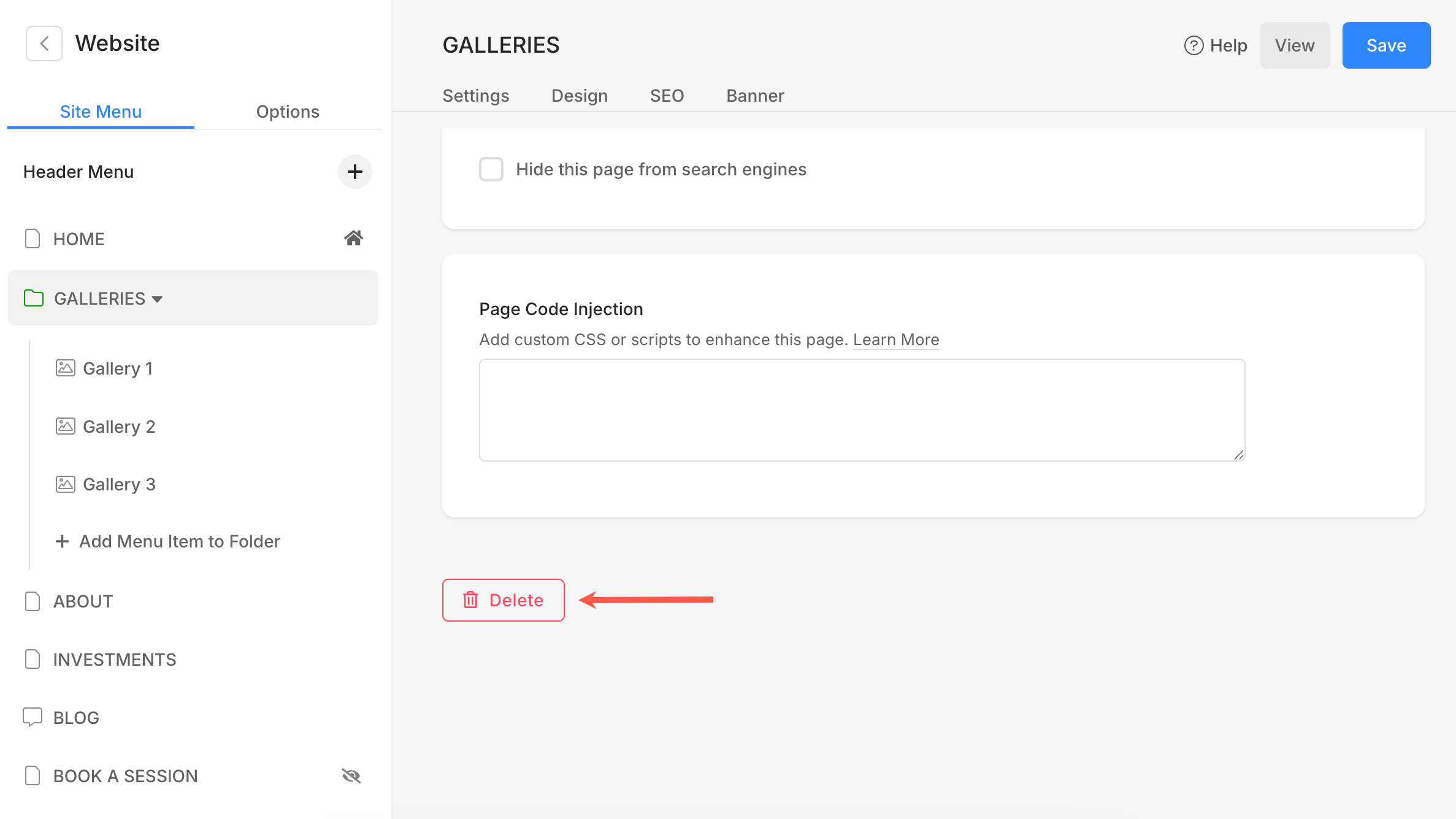You can easily delete a folder from your website, with the following steps.
- Enter the folder title (1) in the Search Bar.
- You will see the related results.
- Click on folder (2) under Site Menu Items.
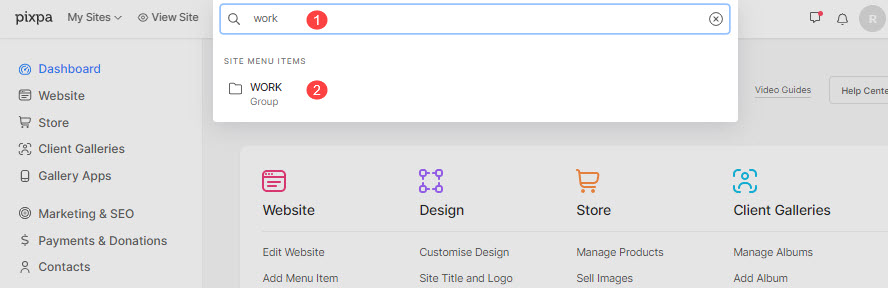
- This will take you to the folder settings page.
- Scroll down until you find the option to delete the folder.
- Click on the Delete button.