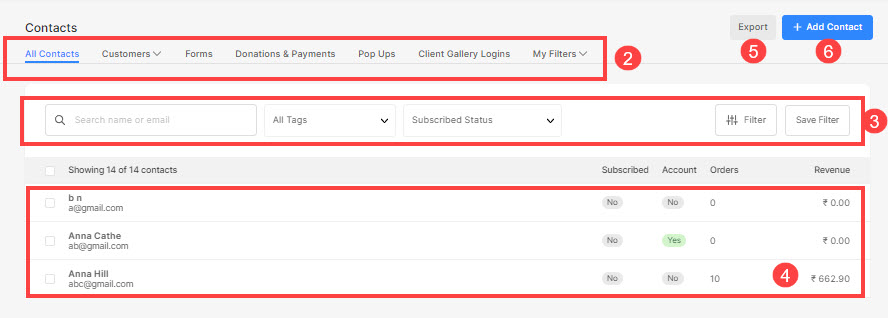Your Contacts section contains the information of all your website visitors. You can view/edit/add/export the contacts, add tags/notes individually, and on and on.
Whenever a person subscribes to your newsletter/marketing popup, submits a contact/payment form, places an order(s) on your Store/Client Galleries, their information is added to the Contacts section (with the information they have provided).
Access your Contacts:
- From the Dashboard, click on the Contacts section (1).
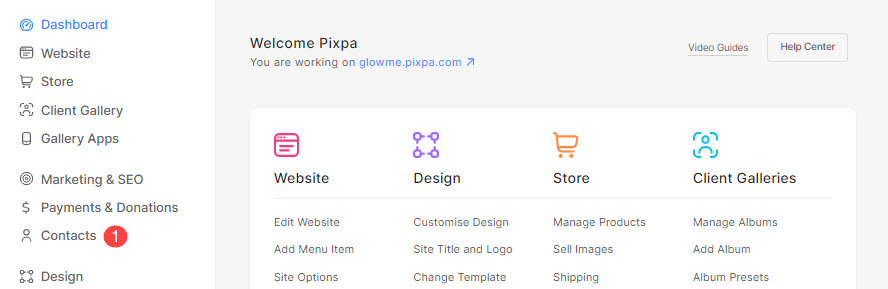
- You can view all your website contacts on the right side as shown below.
- You can:
- Click on Orders or Forms, or any tab (2) to view the contacts received through them respectively.
- Search or filter the contacts (3) using various parameters. See how.
- View the contacts (4), respective emails, newsletter subscription status, Store Account status, number of orders received till date, and revenue received.
- Click on any contact to edit/add information. See how.
- Select the contacts and take bulk actions. See how.
- Export the contacts (5). See how.
- Add new contacts manually (6). See how.