The slug (or URL) of any menu item is the exact address of a specific website. It is the location where web pages are accessed when typing their URL in the browser address bar. A Slug can be changed from the setting section of a particular menu item.
Manage the slug of any gallery/page from the Settings section of the particular page
- Enter the menu item title (1) in the Search Bar.
- From the results, click on the particular menu item (2) where you wish to specify the header item’s color.
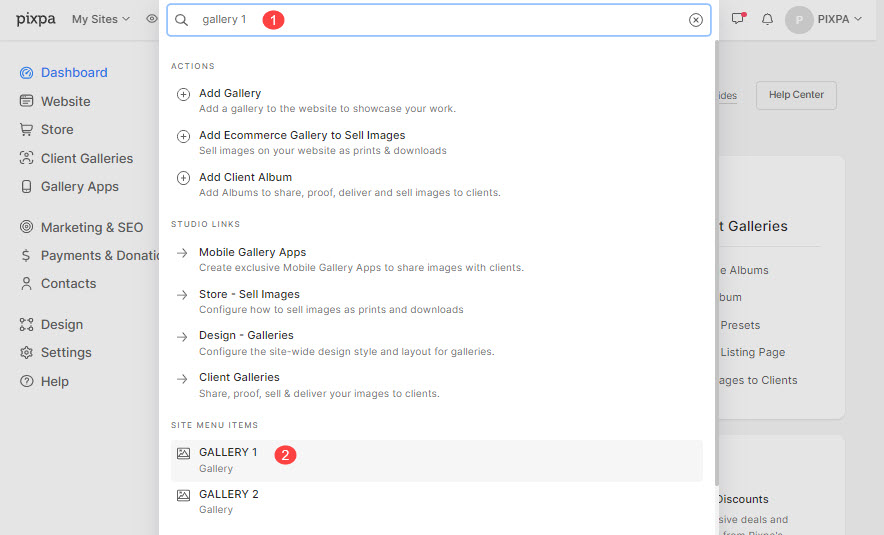
- This would bring you inside the particular menu item.
- Click on the Settings (1) option and scroll down to the last Search Engine Optimization (SEO) section where you will see the Page URL option.
- Replace the old slug with the new slug (2) that you want for this gallery.
- Click on the Save (3) button to save the changes on the live site.

