You can cancel your Pixpa subscription any time, no questions asked.
When you cancel your account, your website (as well as the studio) becomes inactive. Your site’s content is archived and placed in our deletion queue. You will not be charged again after you submit the request for your account cancellation.
To cancel your account, follow the steps below:
- Search for ‘cancel’ in the search bar in the dashboard, and select the first result.
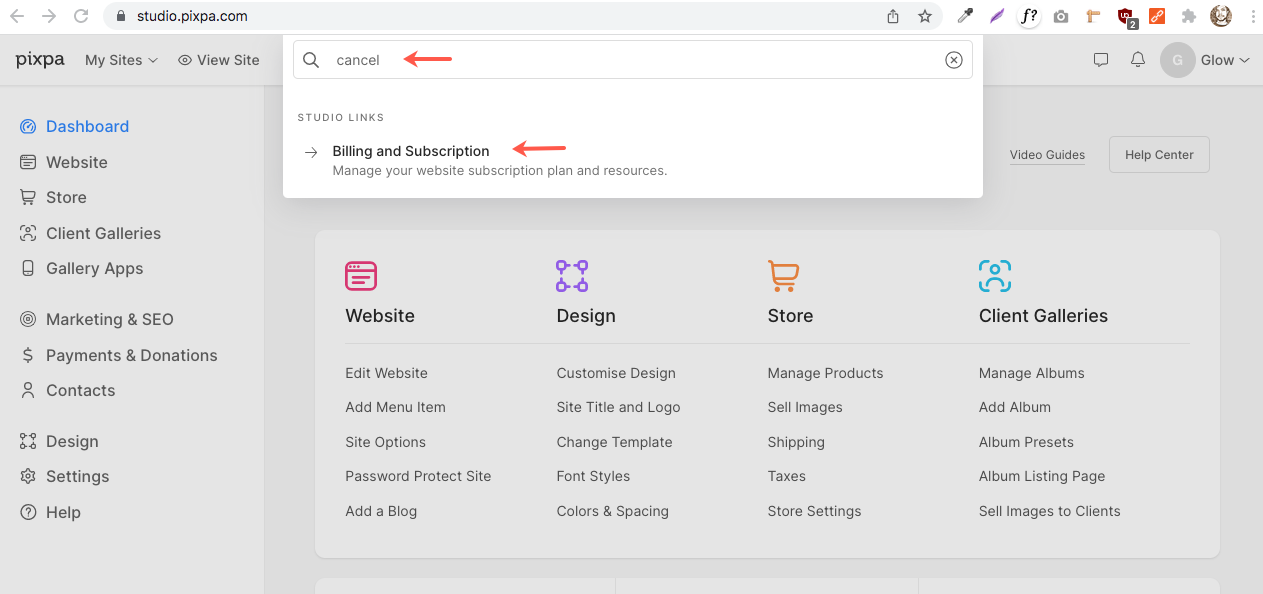
- Scroll down until the bottom of the page.
- Under Deactivate Account, you need to click on Deactivate my account.

- You’ll now reach the following page where you can choose to:
1. Continue with a 50% discount or
2. Continue by switching to a lower plan or
3. Continue if you get support on your issue or
4. Continue if you get the feature that you are looking for or
5. Cancel your account. - Share the issue you are facing/the reason for cancellation in detail in the How can we help you? (6) field.
- Finally, click on the Submit button.
- We’ll receive your request and do the needful.

Refunds on cancellation
- All monthly subscription payments made to Pixpa are final and non-refundable.
- We will be able to refund any payment made in the last 30 days only for yearly subscriptions.
- Yearly subscription payments made more than 30 days ago will not be refunded.
