The AI Text Writer feature in Pixpa’s studio is designed to help you create engaging and professional content quickly and easily. Available at multiple places within the studio, this tool leverages AI to generate, edit, and enhance text, making it a perfect companion for website owners who want to save time while maintaining high-quality content.
In this guide, we’ll walk you through what the AI Text Writer is, where it can be used, and how to make the most out of its features.
In this article:
- What is AI Text Writer
- Where can you use AI Text Writer
- How to use AI Text Writer
- Advantages of AI Text Writer
- Best practices for using AI Text Writer
- Other features of AI Text Writer
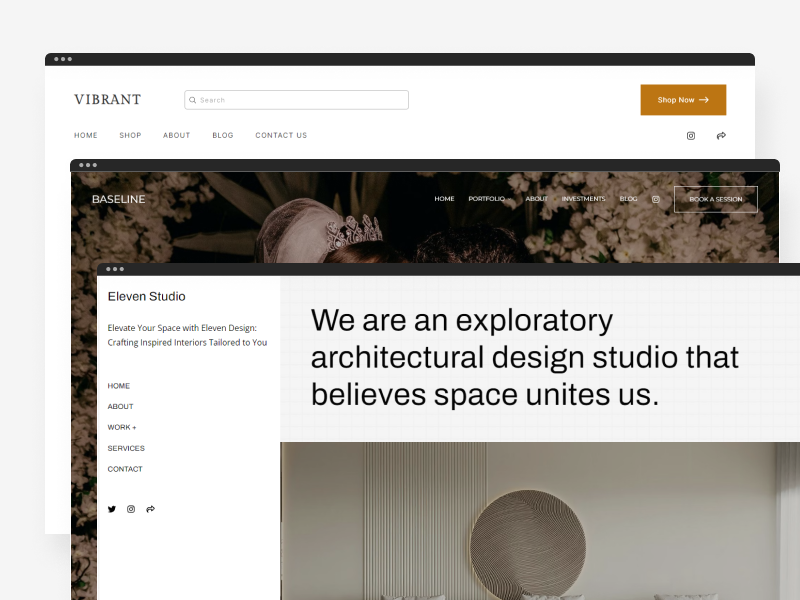
What is AI Text Writer
The AI Text Writer is a smart content generator integrated across various sections of the Pixpa Studio, allowing you to effortlessly generate or modify text using artificial intelligence.
By entering a brief description or using predefined commands, the AI creates content based on the details in your Brand Profile, helping to maintain consistency and uniformity throughout your website’s messaging.
Click here to learn more about Brand Profile.
Where can you use AI Text Writer
The AI Text Writer is available across several sections in Pixpa’s studio, including:
- Page Titles
- Gallery Titles
- Descriptions
- Headlines and Headline Descriptions
- SEO Titles and SEO Descriptions
- Fields within Dynamic Sections such as Section Headline, Title, and Description inside the pagebuilder.
This ensures that wherever you need content—whether it’s a gallery description or other fields—Pixpa’s AI Text Writer is ready to assist.
How to use AI Text Writer
The AI Text Writer is simple and intuitive to use, with several functionalities designed to cater to your specific needs.
The AI Text Writer feature is integrated at various points throughout the Pixpa Pagebuilder. By selecting the AI Text option, you will have access to the following functionalities:
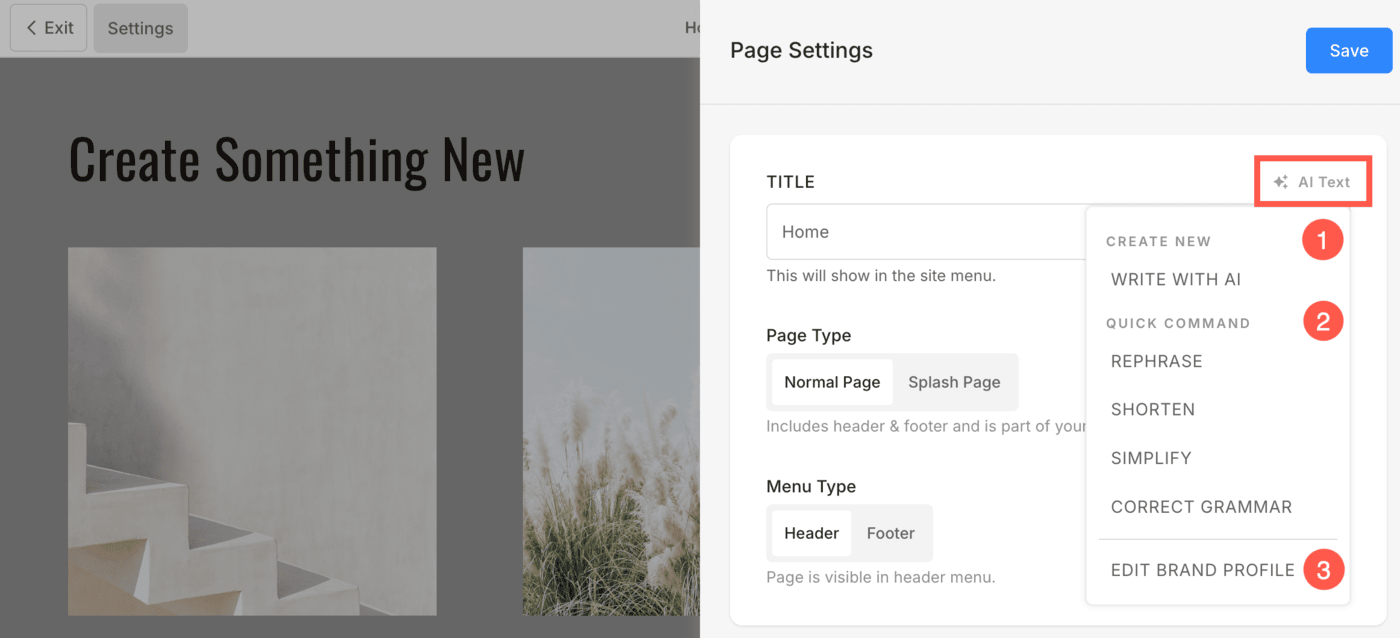
1. Write With AI
Under the Create New section, you’ll find the Write With AI option. Here’s how it works:
- Enter a brief description or summary of what you want the AI text writer to write about.
- The AI text writer will analyze your input and automatically generate relevant and engaging text.
- You can then review and edit the text as needed before publishing or insert the generated output in the field.
This feature is particularly useful for generating fresh content for new pages or sections on your website.

2. Quick Command Options
In addition to generating new content, the AI Text Writer offers several quick commands to help you fine-tune your text. These include:
- Rephrase: Improve the structure and wording of existing text.
- Shorten: Make your content more concise without losing meaning.
- Simplify: Convert complex language into simpler terms for easier readability.
- Correct Grammar: Automatically fix any grammatical errors.
- Edit Brand Profile: Modify the text based on your predefined Brand Profile, ensuring consistency with your brand identity.
These commands can be used to make quick improvements to any text on your site, helping you polish the content without much effort.

3. Edit Brand Profile
The AI Text Writer is linked to the Brand Profile section in Pixpa. The AI takes the information you’ve provided under your Brand Title and Brand Description to generate content that aligns with your business identity. This ensures that the generated text not only fits your needs but also resonates with your brand’s tone and messaging. Know more.

Advantages of AI Text Writer
The AI Text Writer brings numerous benefits to Pixpa users, including:
- Time-Saving: Quickly generate content without spending hours brainstorming or writing from scratch.
- Consistency: Maintain a consistent tone and message across your website by using your Brand Profile as a reference.
- Versatility: The AI Text Writer can be used in multiple sections, from page titles to dynamic content, providing a versatile solution for all your content needs.
- Enhanced Quality: With options like grammar correction and rephrasing, you can ensure that your content is polished and professional.
- Ease of Use: The tool is user-friendly and does not require any technical skills, making it accessible for all users.
Best practices for using AI Text Writer
To make the most of the AI Text Writer, follow these best practices:
1. Be Clear with Your Input
When using the Write With AI feature, provide a clear and concise description of what you want the content to be about. The more specific you are, the better the AI can generate relevant text.
2. Leverage Quick Commands
After generating the text, use the quick commands such as Rephrase or Simplify to refine the content further. This will ensure the text matches your exact style and requirements.
3. Edit Brand Profile for Accurate Output
Ensure your Brand Profile is up-to-date. Since the AI relies on this information to generate content, a well-defined brand profile will help the AI produce content that aligns with your business goals and tone.
Other features of AI Text Writer
1. Multi-Language Support
The AI Text Writer supports multiple languages, allowing you to generate content in various languages to cater to a global audience. This makes it a great tool for businesses with international clients.
2. SEO Optimization
By using the AI Text Writer to create SEO Titles and SEO Descriptions, you can ensure that your website content is optimized for search engines. The AI will generate SEO-friendly text based on the keywords and descriptions you provide.
3. Dynamic Content Sections
The AI Text Writer also works in dynamic sections such as the headline, title, and description fields, making it easy to update these parts of your website with minimal effort.
