Soundcloud is the best way to host your audio files just like Youtube/Vimeo is for video files. Pixpa allows you to embed your SoundCloud audio or music file on your Pixpa website in three ways. You can add it to a
- Gallery,
- Custom page and
- WYSIWYG editor (used in the blog post, cover banner contact forms, calendar, guestbook pages, etc.)
Copy the SoundCloud embed code
Please follow these steps:
- Go to the SoundCloud file URL.
- Under the song, click Share (1).
- Go to the Embed (2) section and copy the HTML code (3) from the box that appears.
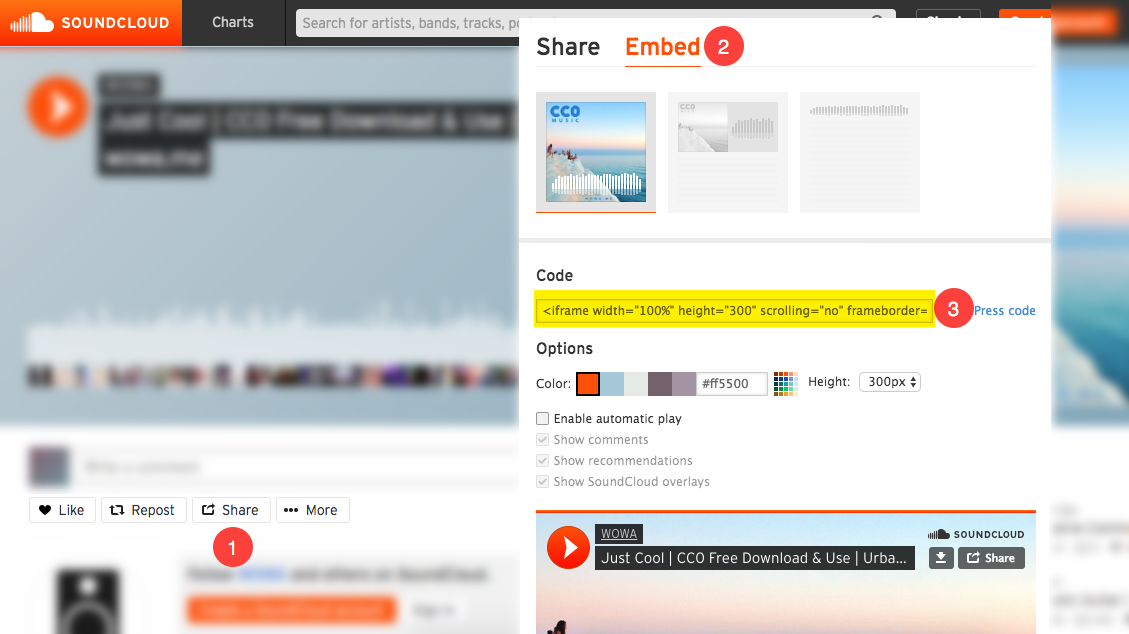
Add SoundCloud file in a gallery
- If you have not created a gallery yet, create one now.
- Go to a particular gallery and click on the Add item button
- You would see a popup window, click on the HTML/Text slide button.
- Now click on the widget toolbox.
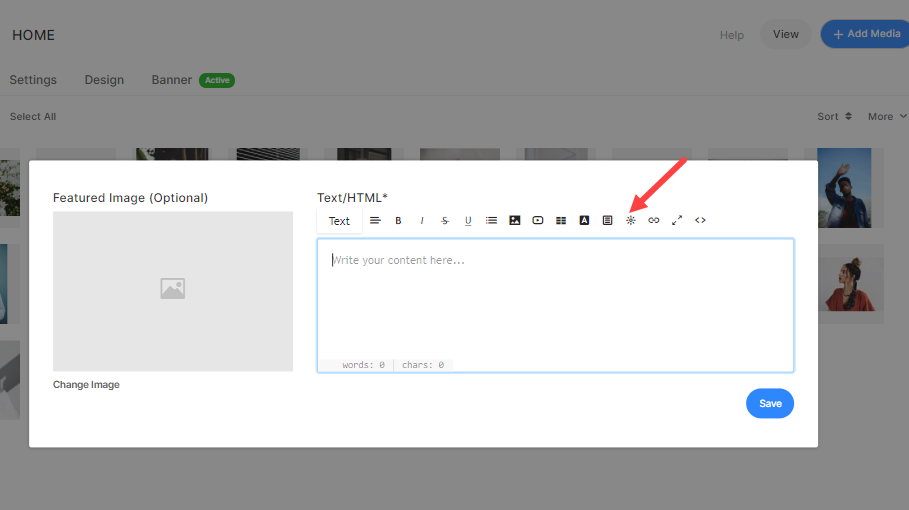
- You would see another pop-up window, paste your above-copied embed code here. That’s it.
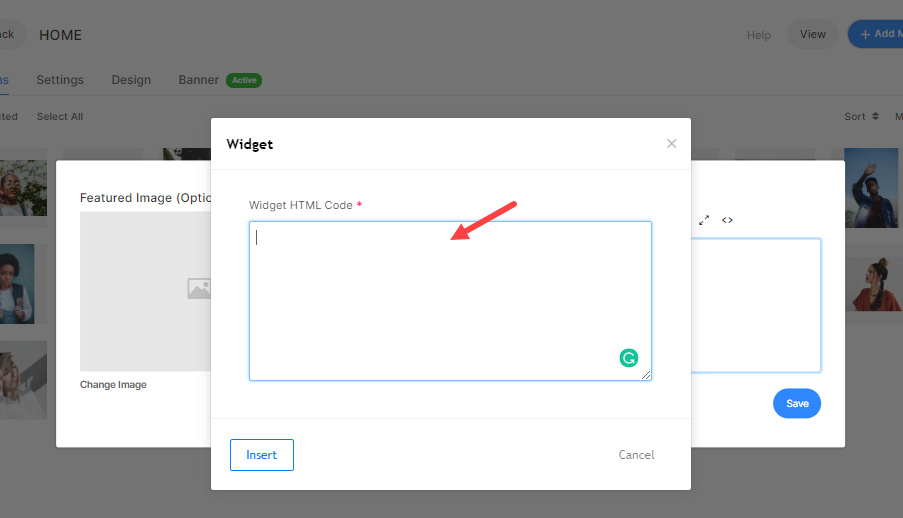
Add SoundCloud file in custom page
- You can add the embed code to any page with the help of a custom code snippet.
- See how to embed your code using the custom code snippet.
Add SoundCloud file in WYSIWYG editor
- You can add the embed code to a blog post, contact form, etc with the text editor of the particular content item.
- See how to embed your code using the WYSIWYG editor.
