When buyers see the PayPal logo or mark on your website, they know they can securely pay using any of the PayPal-supported payment methods including credit cards, debit cards, and their PayPal account.
You can easily add PayPal Logos/ Payment buttons to a custom page.
Add PayPal Logo
- Go to the logo page and click on the Get code button next to it. You would see the popup window. Just copy the code.

- Now, add the code to any page with the help of a custom code snippet.
- See how to embed your code using the custom code snippet.
- You would see your button on your page.
- Now if you want, you can also link this logo to your PayPal personalized link to get paid internationally like https://paypal.me/pixpa
Add PayPal Payment button
- You need to login into your PayPal account and follow the help article.
See: Create a Payment button.

- You can easily customize your payment button. After you make all types of customizations, click on the Get Code button at the bottom of the page.
- You would get your HTML code.
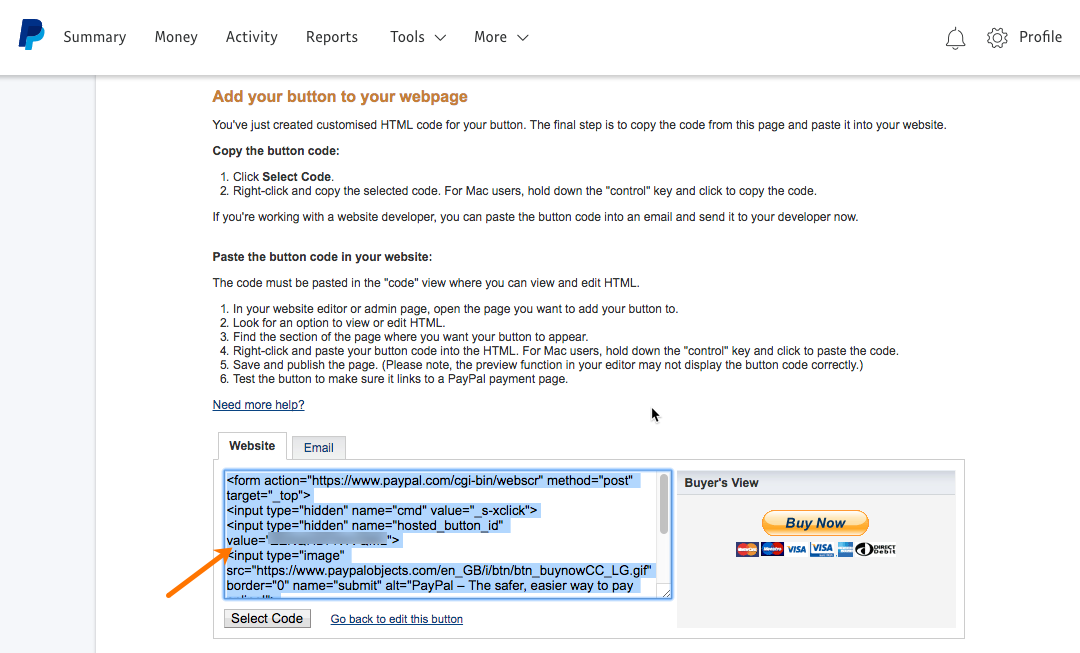
- Now, add the code to any page with the help of a custom code snippet.
- See how to embed your code using the custom code snippet.
