Your Contacts section contains the information of all your website visitors.
Whenever a person subscribes to your newsletter/marketing popup, submits a contact/payment form, places an order(s) on your Store/Client Galleries, their information is added to the Contacts section (with the information they have provided).
Apart from this, Pixpa gives you the option to manually add any number of contacts to your contacts list. You can view/edit/add/export the contacts, add tags/notes individually, and on and on.
Add new Contact
- From the Dashboard, click on the Contacts section (1).
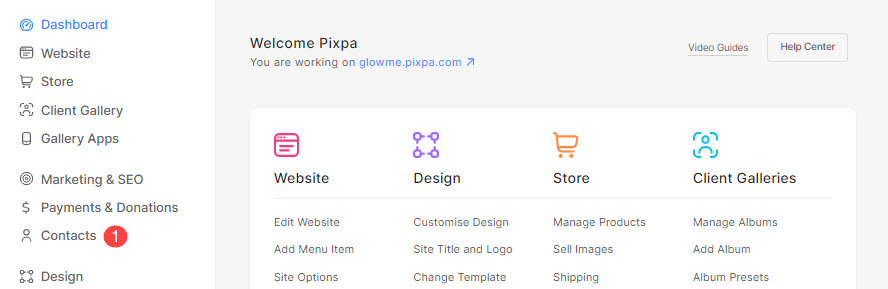
- Click on the + Add Contact button (2) to add a new contact.

- Next up, enter the details of the contact like the Name, Email, Address, etc, and hit the Save button.

- Once you create and save a new contact, it gets added to the list of contacts in the Contacts section.
- Whenever your customer interacts (places order/submits a form) with your Pixpa website by providing the details (name and email) that you have entered above (while creating new contact), all his/her activities will be shown under this contact only.
