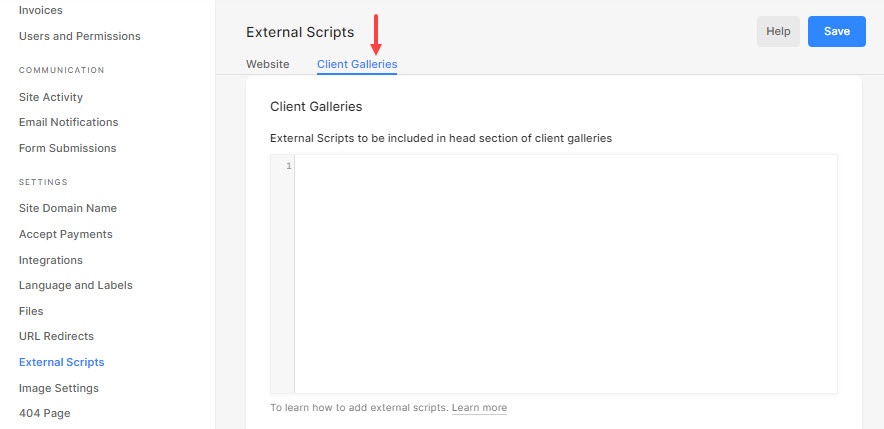You can easily customize your website by adding an external script or embed code in your Pixpa studio to add more features to your website.
You can add your script in <head>, <body> and order success page.
The External Scripts page
- Enter external scripts (1) in the Search Bar.
- From the related results, click on the External Scripts option (2).

- You will now reach the External Scripts page.

In this article:
- Add script in <head> section of website
- Add script in <body> or <footer> section of website
- Add the script in order success page
:
- Paste the copied script in the head section.
- Save your changes.

External Scripts to be included in the body section
- Paste the copied script in the body section.
- Save your changes.

Script to be included in the order success page:
- Paste the copied script in the order success page section and click on Save.

- Similarly, you can select Client Galleries and add external scripts to its head, body, or order success section.