Ecommerce Galleries are a smarter choice for photographers and other visual artists who want to sell hundreds or even thousands of images as prints and downloads.
Photo buyers can seamlessly purchase your images each in varying print sizes/mediums/resolutions.
Once you have enabled eCommerce Galleries in your store, you can add these galleries to your website.
Add an e-Commerce Gallery
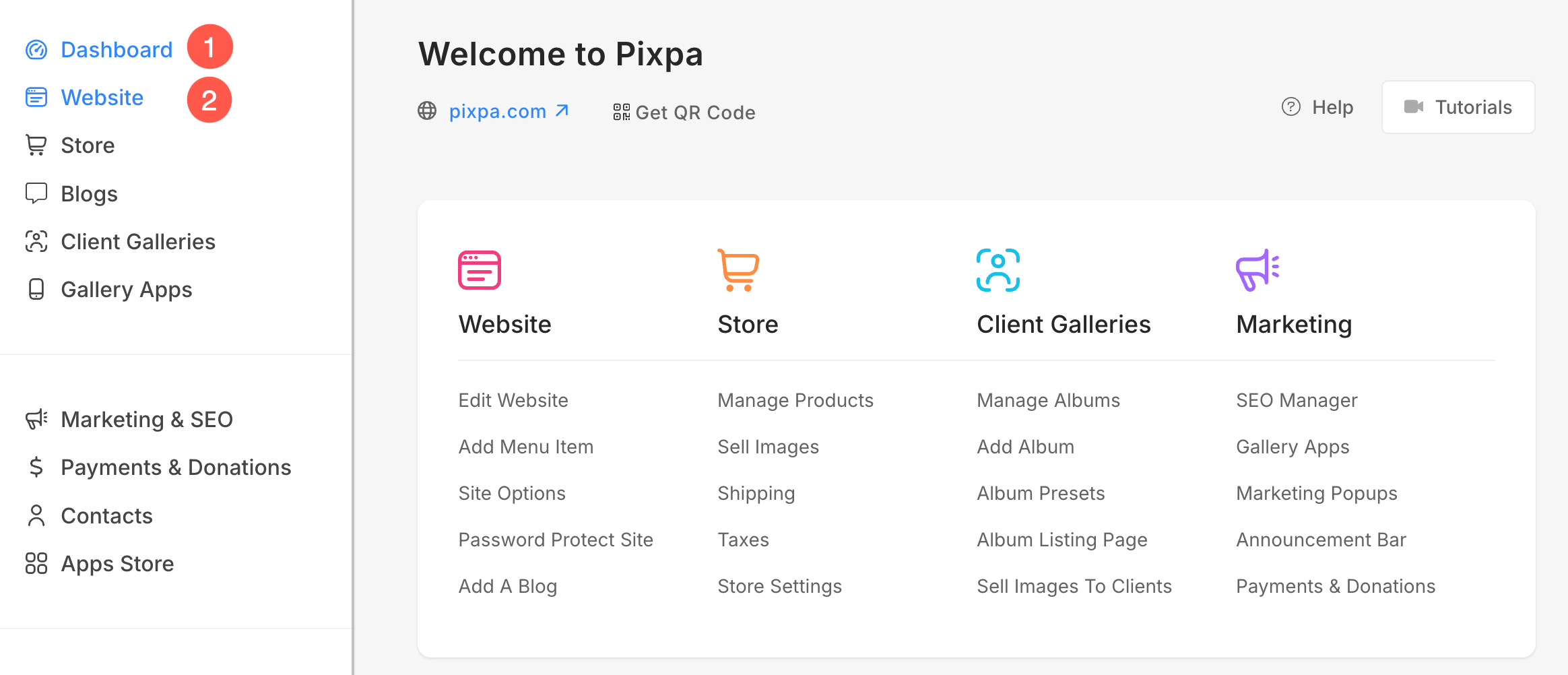
- You will see a Plus (+) (3) icon under the Header Menu. Click on it.
- A popup will open from where, you can add an e-Commerce Gallery (4) to your website.

- You will now see the below screen where you need to specify a name for the e-Commerce Gallery (5), assign the price list (6), and hit the Continue button (7).

- Once you have specified a name for the gallery, you will now be redirected to the gallery page where you can manage the gallery content, settings, design, etc.

Voila! You have now added an eCommerce gallery to your website menu.
