You can add a site title or logo to your website to display your business name or brand name.
A logo is recommended since it symbolically represents your brand and can quickly grab visitors’ attention and communicate your brand’s core values in an interesting way.
In this article:
The Site Title or Logo is the first thing that you see on the website. You can easily manage your Site Title or Logo for your website from the Design (1) section.

Once you are inside the Design section, click on Title and Logo (2) tab.
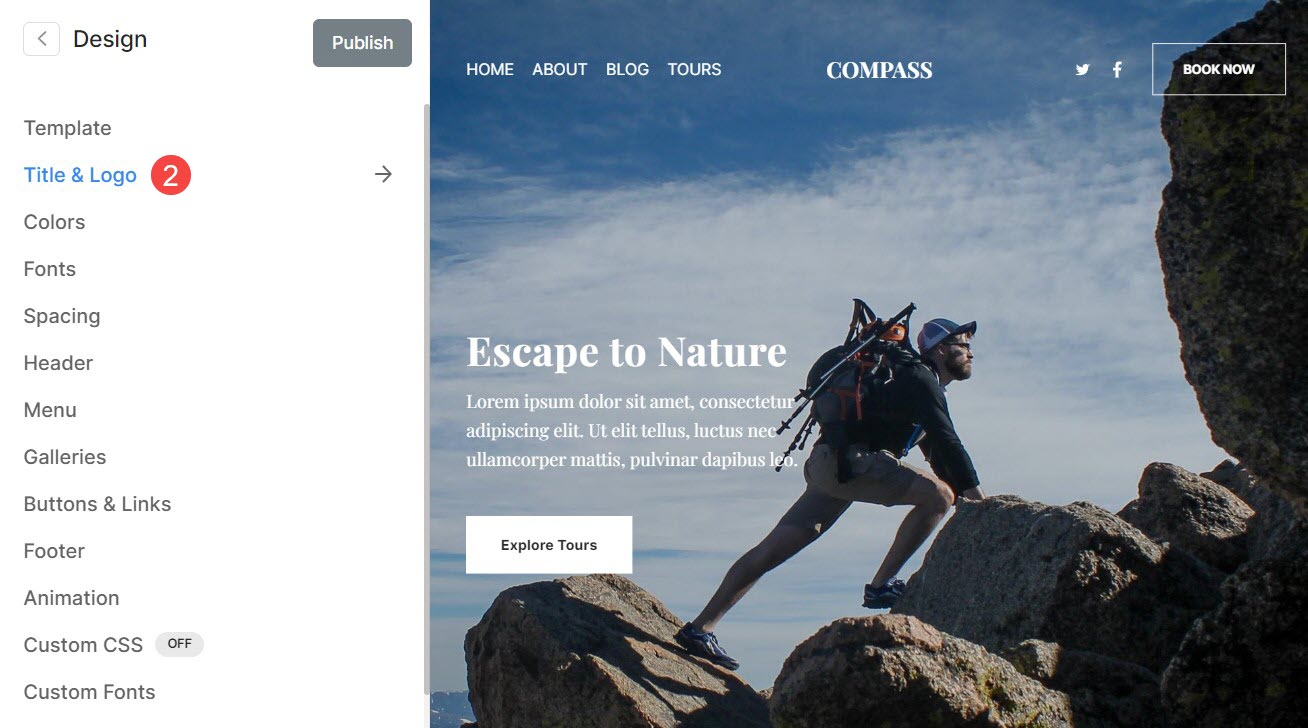
Site Title
The Site Title (1) of your website goes here which acts as a logo text if the primary logo is not available.
Search engines also use site title.
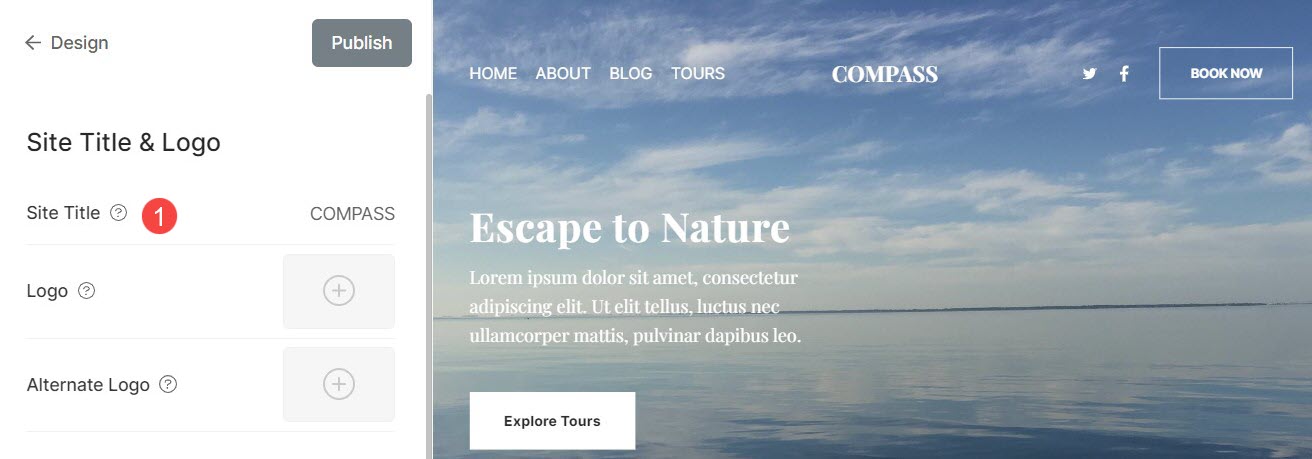
Logo
It is the main logo that represents a website or brand. It is used in the header of the website.
For the Logo, you also have the Edit Crop option that allows you to customize the crop style for your logo. You can choose from various crop styles, including square, custom, landscape, and portrait. Additionally, you have the ability to zoom in or zoom out to adjust the logo crop as needed.
- Upload the Primary Logo (1) here.
- The supported file types are JPEG/PNG/JPG/GIF.
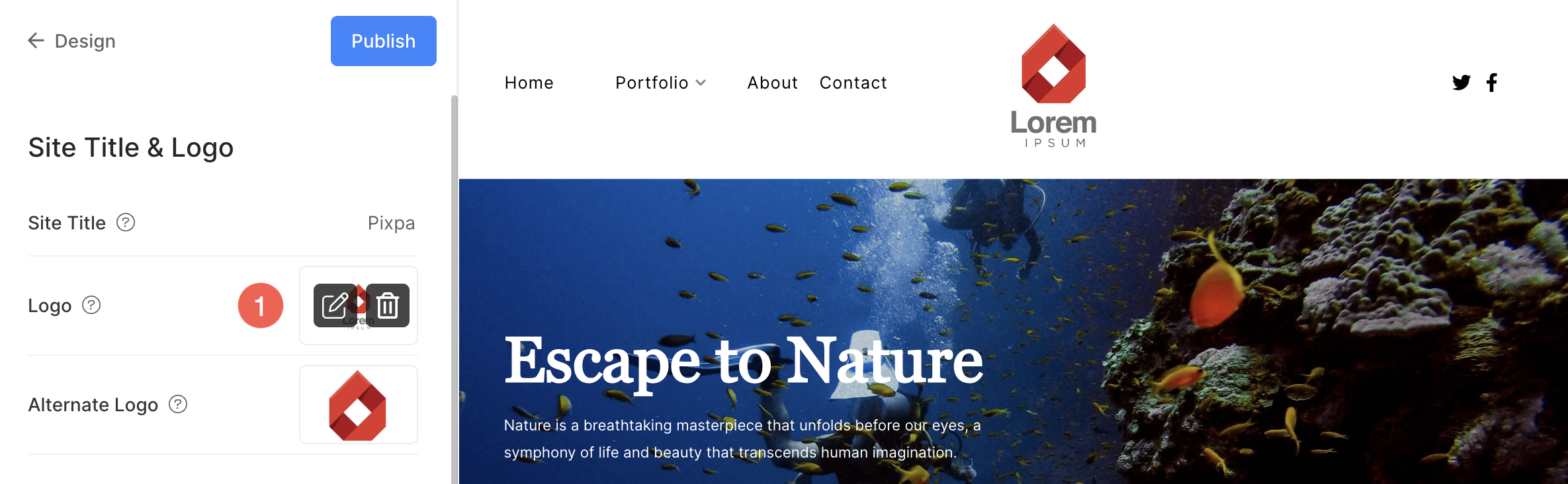
- Once the logo has been uploaded, you can edit the Crop style (2) for the logo.
- After editing the crop style, Save (3) the changes.
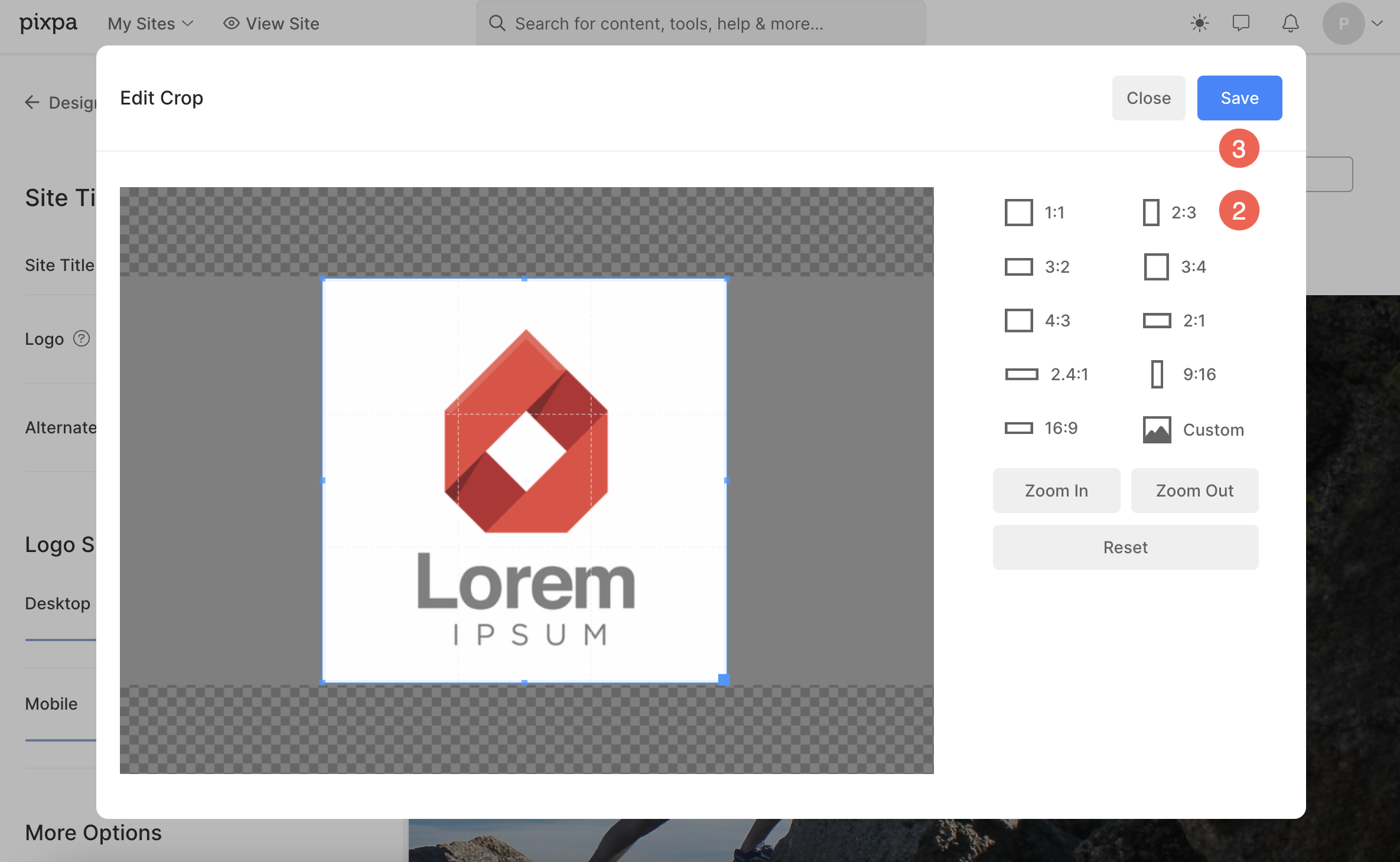
Alternate Logo
Alternate logo (1) is used in pages where the header is set as transparent from the settings or the banner of the page. Also, it is used in Client galleries’ Album Landing Page.
- Ideally, use a transparent PNG with a white colored logo.
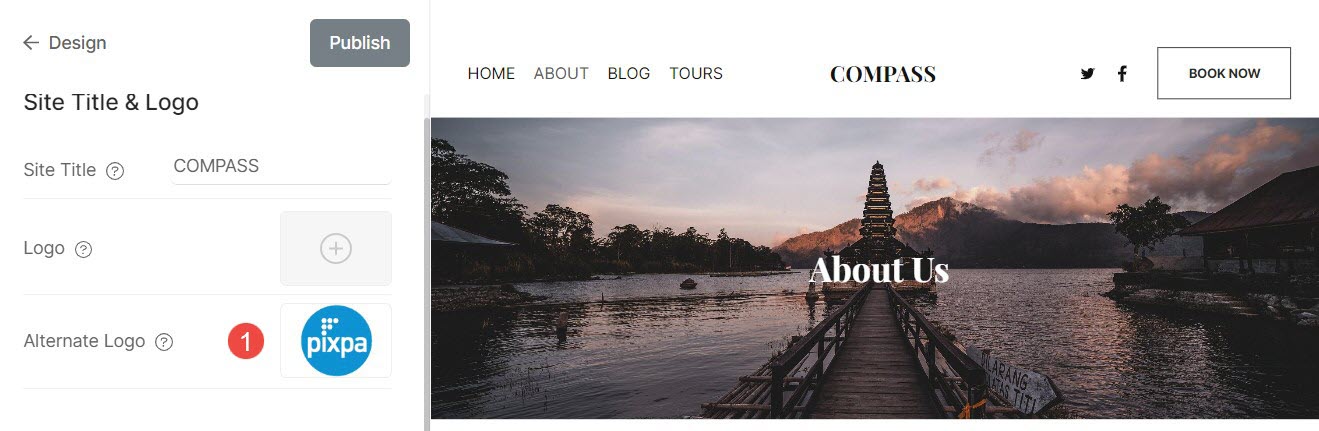
The Alternate logo appears as shown below:

Logo Width- Desktop and Mobile
Set the desktop (1) and mobile width (2) for your primary and alternate logo.
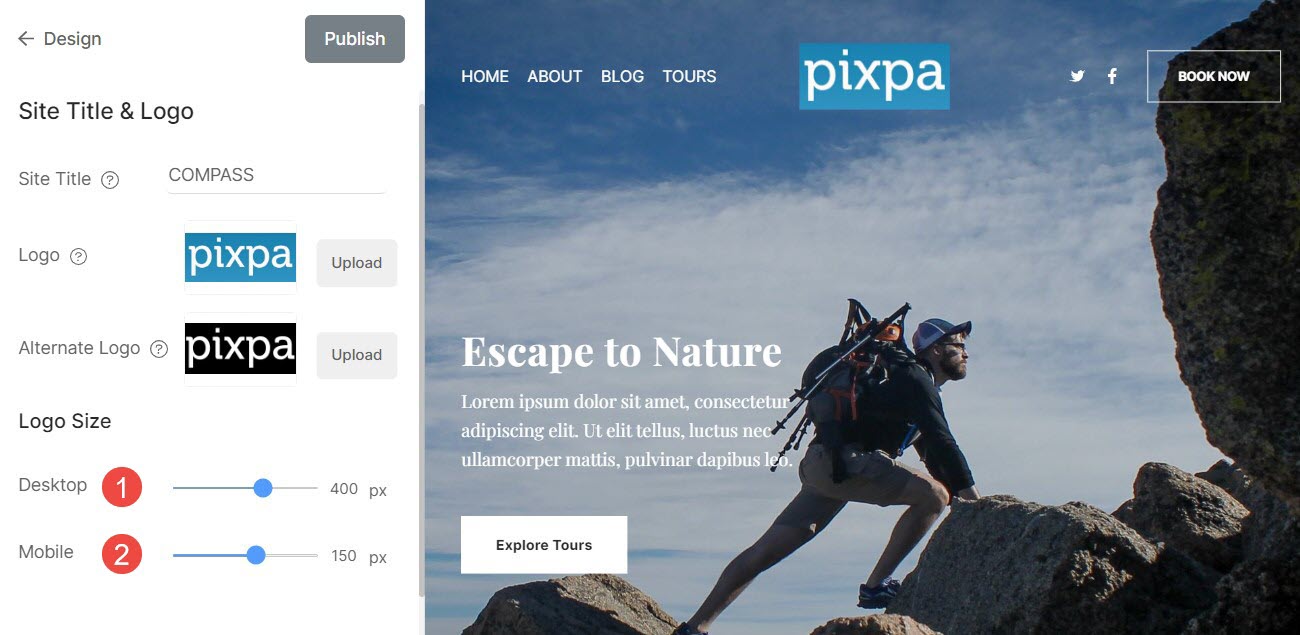
See the mobile logo width
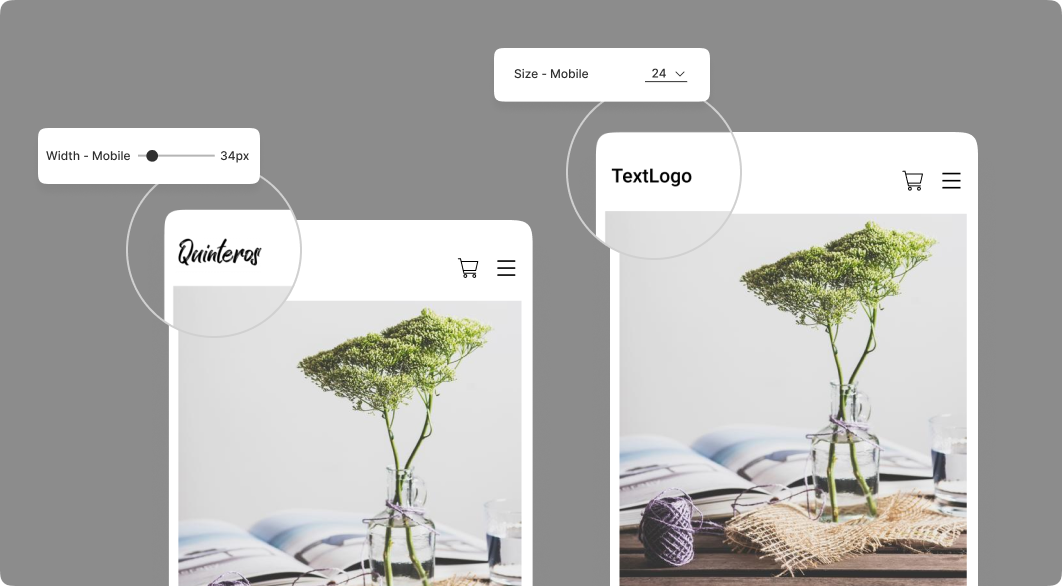
Favicon
Favicon (1) is a small square icon that appears in the browser address bar and browser tabs. Upload a favicon for your website from here.
- Ideal size for favicon is 32 x 32px.
- The supported file types are JPEG/PNG/GIF.
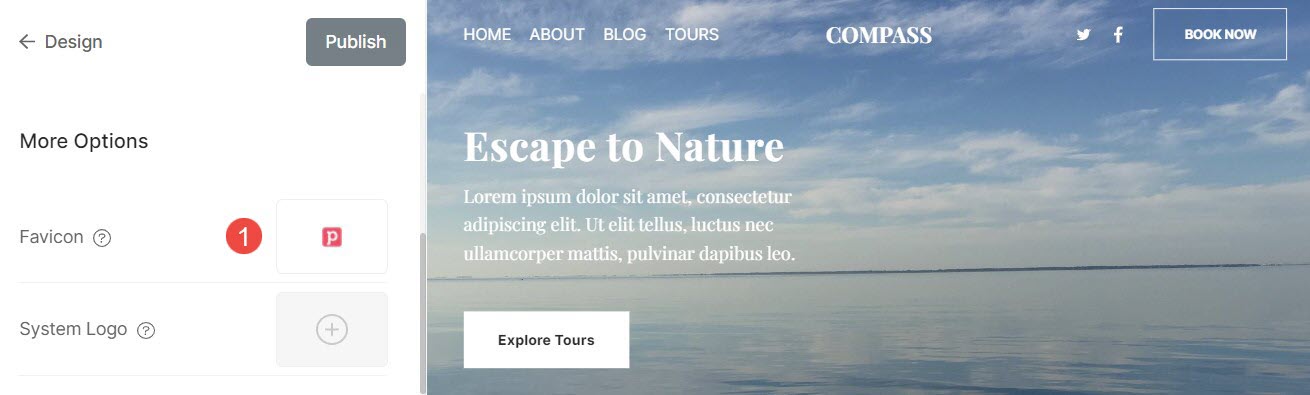
System Logo
- System Logo (1) is used on system pages like invoices, emails, checkout pages, etc.
- Add your logo version which stands out on a white base.
- Supported file types are JPEG/PNG/JPG.
- Ideal size for system logo is 500 x 500px.
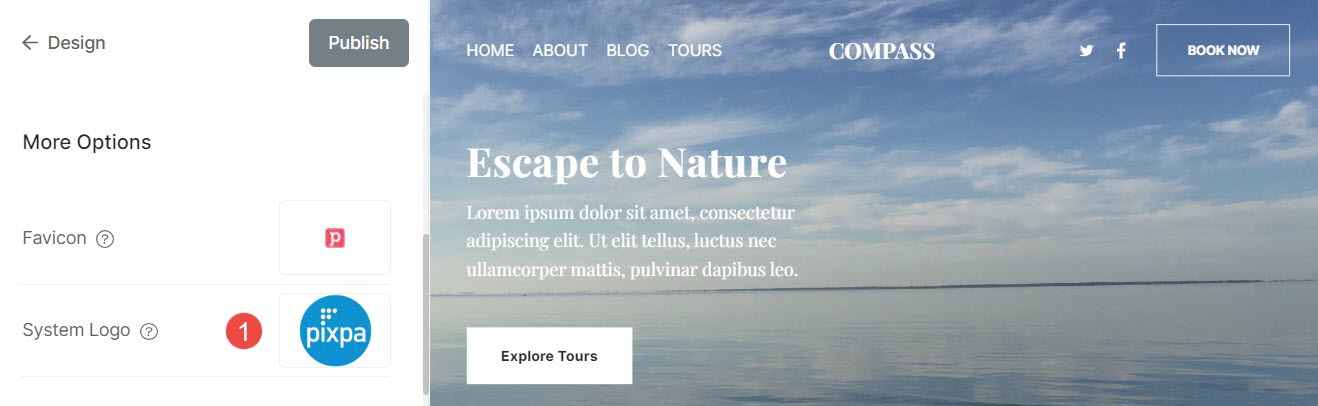
The System logo appears on the checkout page as shown below:
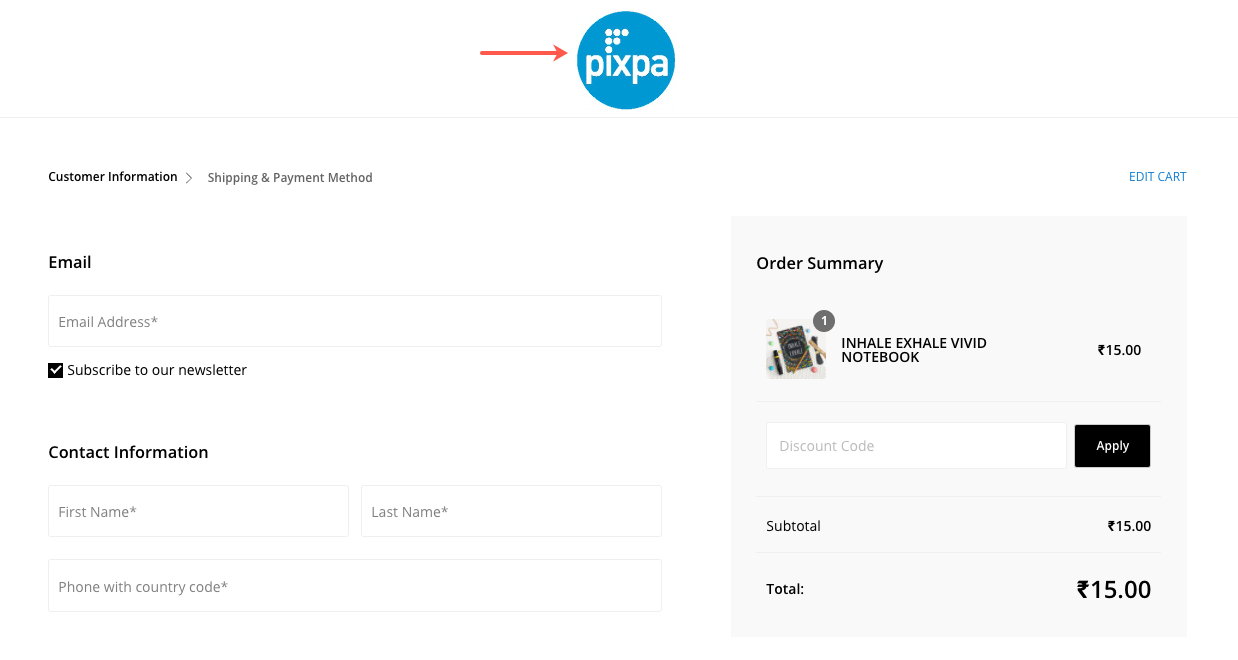
Logo / Site Title Link
- Specify which page the logo/site title redirects to when clicked.
- You can either select the home page or specify any other external/internal page link or phone number/mail.
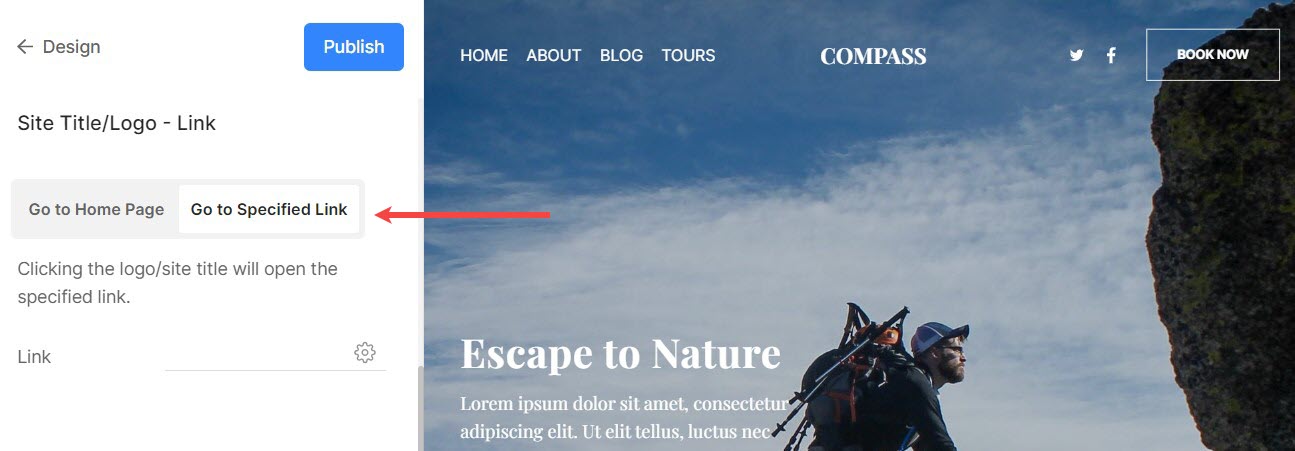
- When you choose the Homepage option from above, the site title/logo of your website redirects you to the home page of your website.
Check a demo.
