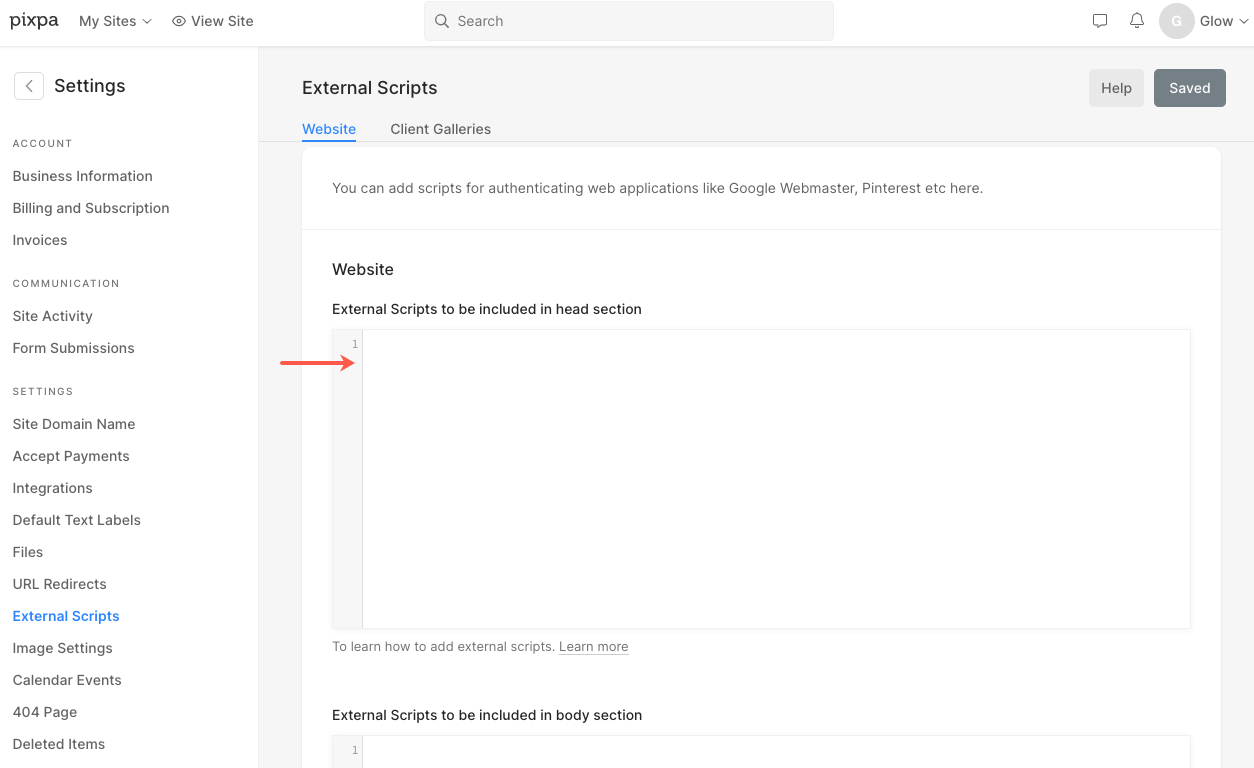Square’s appointment is an online appointment scheduling app that helps you book and manage appointments, schedules, and much more. You can send custom reminders and manage your calendar on the go. It’s free for sole proprietors.
Your customer can book appointments directly from your Pixpa website by embedding your Square Appointment on a page, or you may add a dedicated “Booking Button” on your site instead of a page.
To add Square Appointments, follow these steps:
Embed the copied code in Pixpa Studio
- You can add embed code to your website with the help of external scripts.
- See how to embed your code using the external scripts.
- Make sure you paste the above-copied code under the External Scripts to be included in head section.