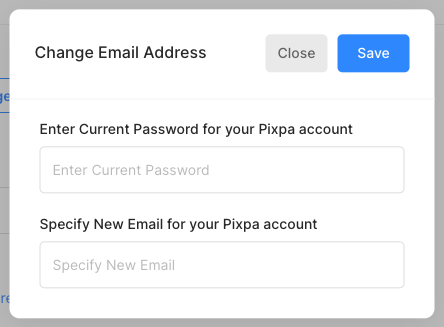You can change the registered email address for your Pixpa account from the My account page.
Follow the steps below to change it:
- Login to Pixpa studio.
- Click on the avatar icon in the top right corner.
- Select the My Account option.

- Under the Your Email Address field, click on the Change Email Address link.
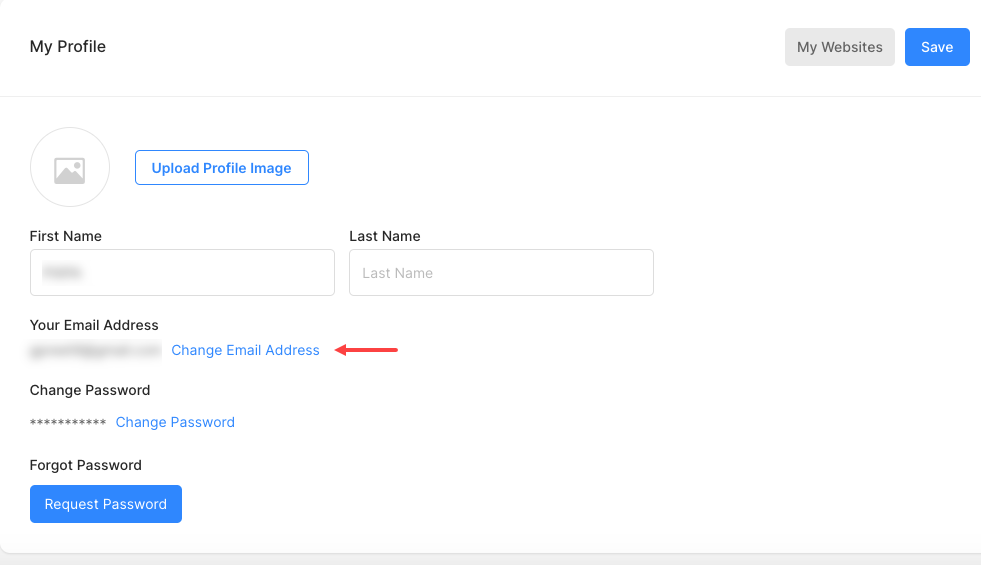
- You’ll now see the Change Email Address popup.
- Enter the current password and your new email address.
- Click Save.