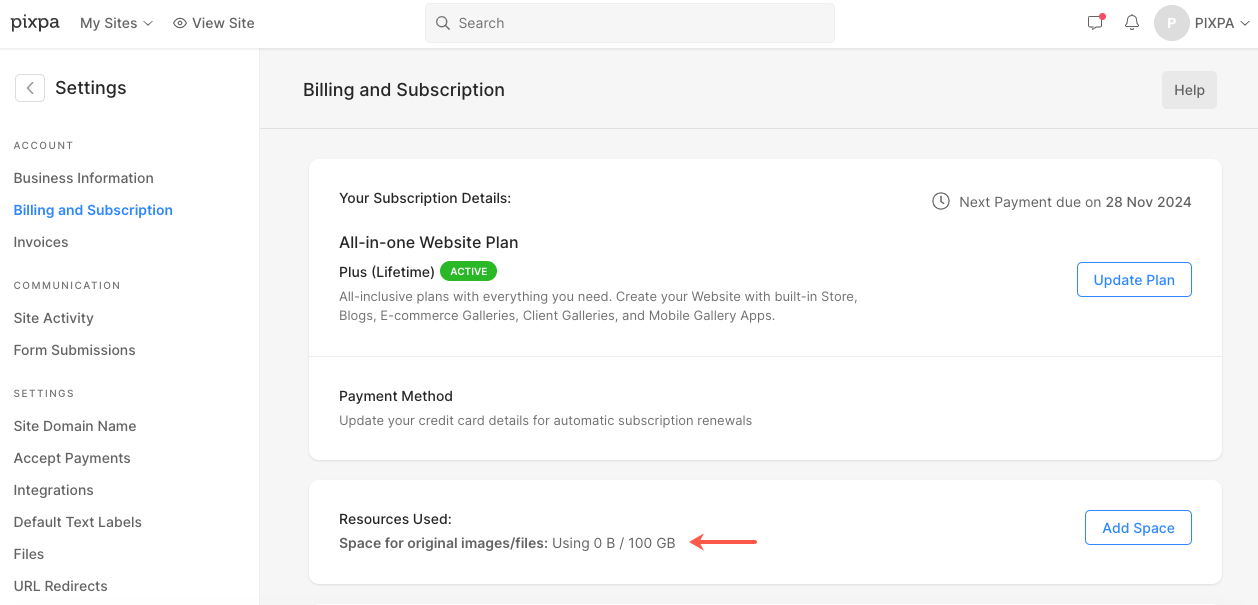You can easily check your current resource usage from the Billing and Subscription page. Follow the steps below.
- Login to Pixpa studio.
- Click on the avatar icon in the top right corner.
- Select Billing and Subscription.

Under Resources Used, you can see the space you are currently using for original images and files.