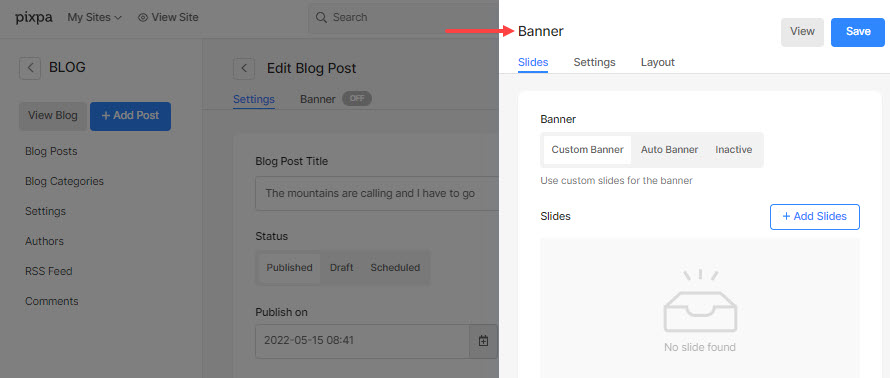The blog post banner is the face of your post. It encourages visitors to click and read it through. You can add a banner image for each blog post which will show up on the top of its content.
It’ll show up above/below the blog posts. Using a Banner adds visual flair and enables you to add SEO data to your blog post.
Add a banner to a blog post:
- Go to the Website section in the studio and click on the Blog.
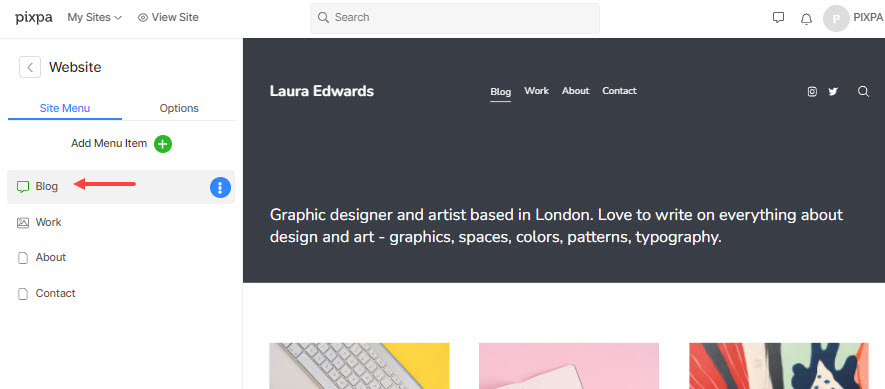
- Click on Blog Posts (1) and find the blog post where you want to add the banner.
- Click on the three-dot icon (2) next to it under Action and select Edit (3).
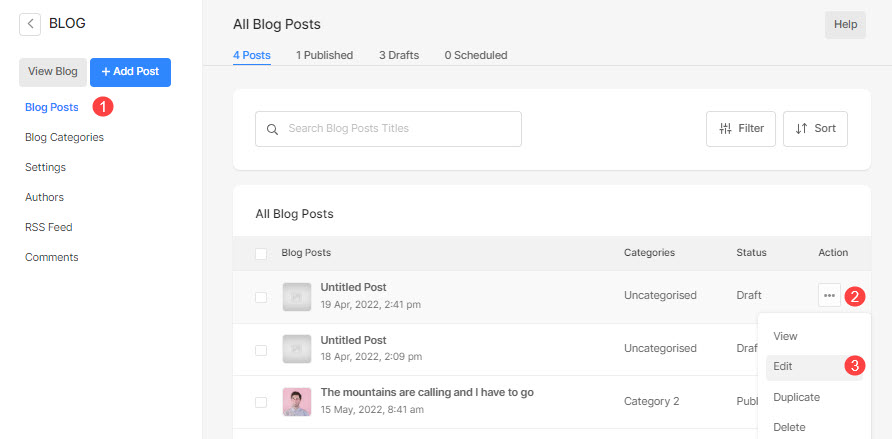
- This will bring you to the Edit Blog Post page.
- Click on the Banner tab. It will open up a drawer on the right-hand side, where you can edit your Banner.