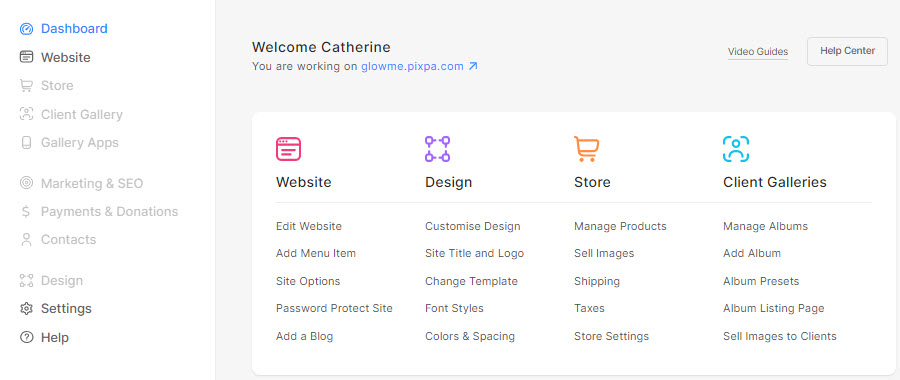From the Users and Permissions page, when the owner sends the email invite to the user, he/she can follow the below steps to access the website.
- Email sent to a new user:
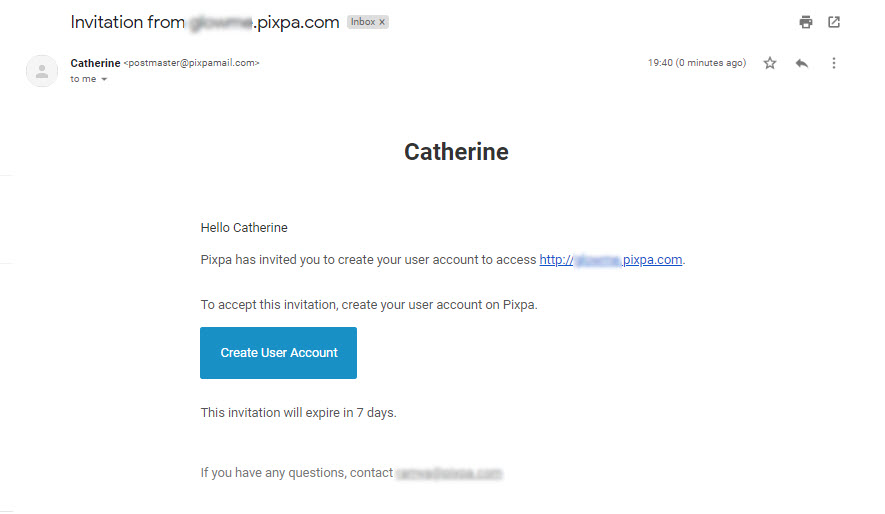
- Email sent to an existing user:
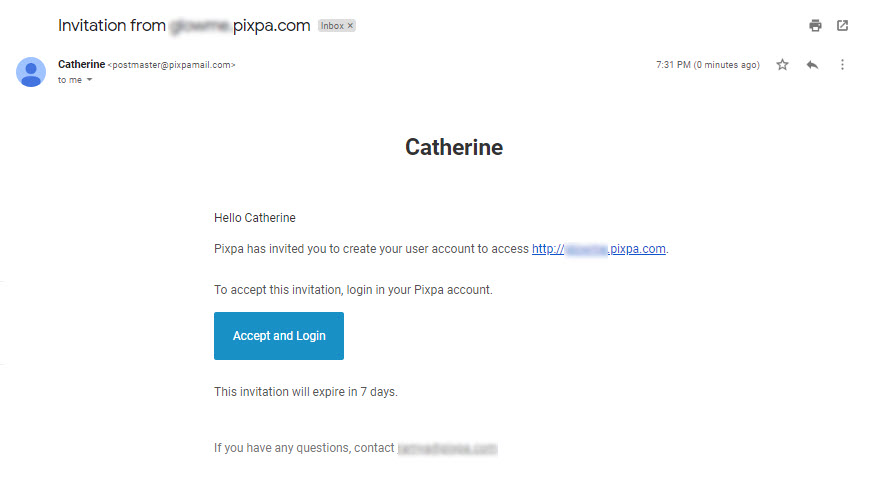
- Once the user clicks on the button, a new user will be directed to create a new account and an existing user will see the below screen:
- The user can either accept (1) or decline (2) the edit request.
- On declining the request, the user will be added to the Pending Invites list.
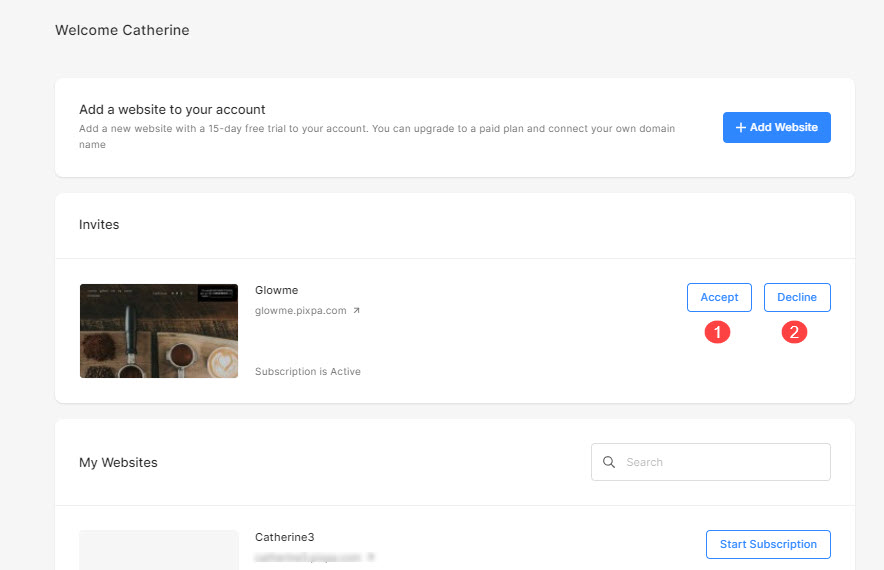
- As the user accepts the request, he/she will be directed to the My Websites page where he/she can click on the Edit Website button to start editing it.
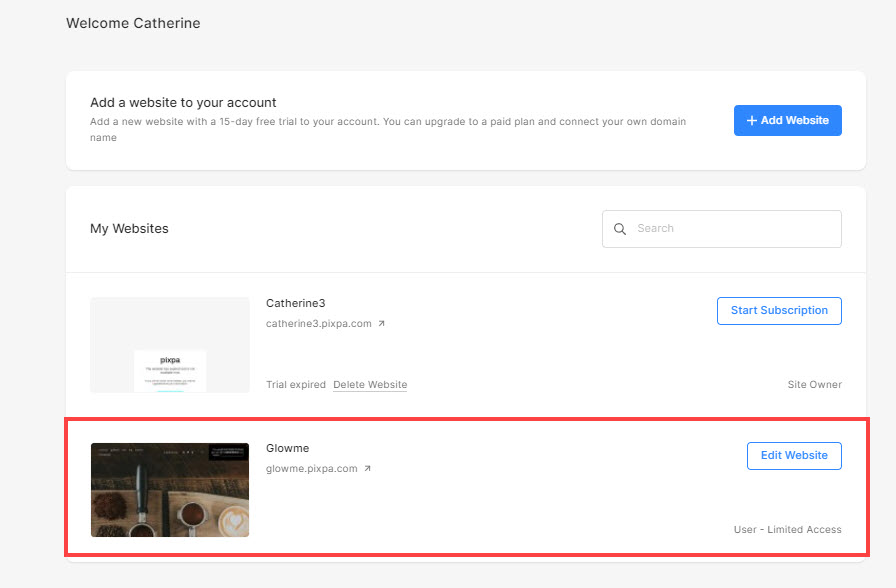
- The user will now reach the Pixpa studio dashboard.
- The permitted sections will be accessible whereas the non-permitted sections will not be.
- Finally, the User can make permitted changes to the website.