Products can have 4 different states in Pixpa:
- Active: Products that are available in your store for buying at the moment.
- Coming Soon: Products that you will be launching soon and are currently not taking orders for. Coming Soon status for products is a great way to showcase a teaser of new products that you are working on and are about to launch.
Products with a Coming Soon status cannot be added to the cart. - Hidden (Grey dot): Products that you have created in the store but do not want them to showcase on your store page.
These products will be accessible with their direct link. - Unpublished (Grey dot): Products will not be visible on the store page.
These products give errors with their direct link.

Set the visibility of a product:
- Enter Store products (1) in the Search Bar.
- From the related results, click on the Store products option (2) under Studio Links.
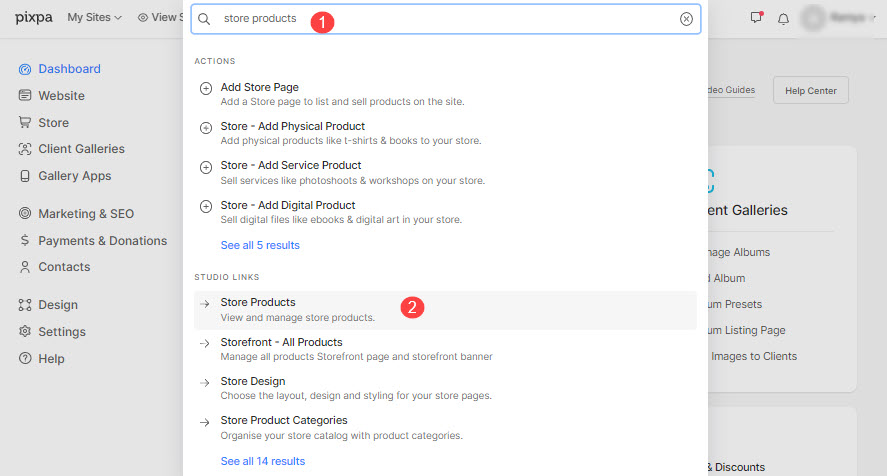
- You will now reach the Products page.
- On this page, you would see the listing of all the products. Click on any product now.

- On the product edit page, you would see the Visibility option when you scroll down.
- Choose the product visibility state and save your changes.

